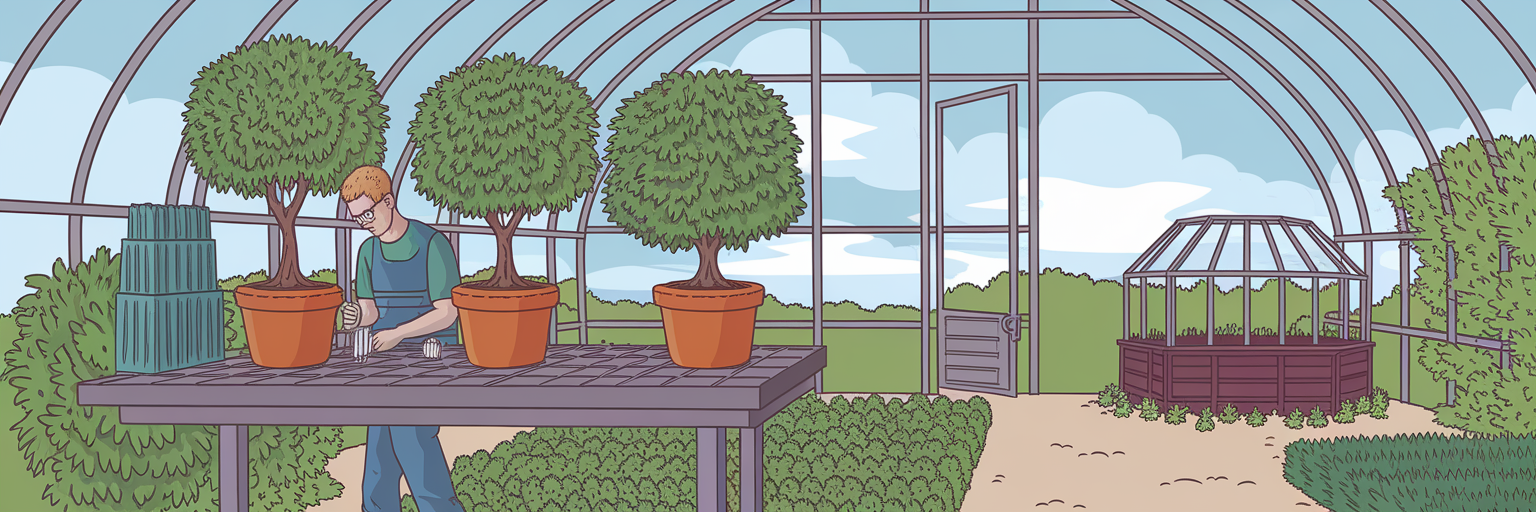Essential Data Breach Prevention for Small Business Accounting
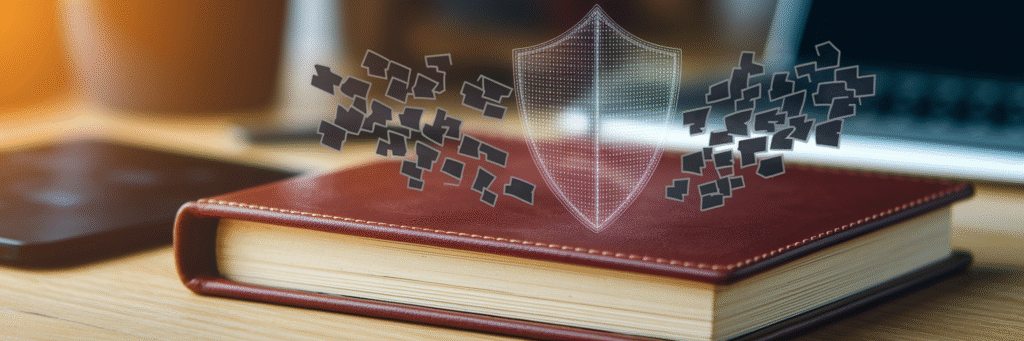
The Human Element in Data Security
A surprising number of data breaches do not start with a complex hack but with a simple human mistake. This reality places your employees at the very center of your defense strategy. Even the most advanced security software becomes ineffective if a team member is tricked into handing over the digital keys to your business. Investing in your people’s awareness is just as critical as investing in technology.
A continuous training program is the foundation of strong small business data security. It transforms your team from a potential vulnerability into an active line of defense. As the U.S. Small Business Administration highlights, employee training is a fundamental step for strengthening cybersecurity. Your program should cover essential, practical topics:
- Phishing Awareness: Training your team to spot the classic red flags in suspicious emails. These include urgent or threatening language, sender addresses that do not match the company name, and links that lead to unfamiliar websites.
- Password Hygiene: Establishing clear rules for creating strong, unique passwords for different systems. This means avoiding reuse across platforms and discouraging the habit of writing them on sticky notes left on a desk.
- Sensitive Data Handling: Defining strict protocols for managing client financial information. Everyone must know when it is appropriate to share data, with whom, and through which secure channels.
Security awareness is not a one-time event but an ongoing conversation. Simple monthly security newsletters or occasional simulated phishing tests can keep these practices top of mind. This consistent effort builds a security-conscious culture, directly helping to prevent data breaches in accounting and delivering a high return on your investment.
Fortifying Your Digital Access Points
With your team trained as a human firewall, the next step is to fortify the digital doorways to your data. This is about systematically controlling who can access what information. The guiding rule here is the Principle of Least Privilege (PoLP). Think of it this way: a shop clerk needs access to the cash register to do their job, but they do not need the keys to the company’s main bank account. PoLP applies this same logic to your digital assets, ensuring that if an account is ever compromised, the potential damage is contained.
A powerful tool for enforcing this is Multi-Factor Authentication (MFA). It acts as a second layer of verification, much like needing both a key and a PIN code to open a secure vault. MFA alone can block the vast majority of unauthorized login attempts. While some employees may find password rules cumbersome, password managers offer a practical solution. They generate and store unique, complex passwords for every application, removing the burden from your team.
Finally, access control requires consistent administrative oversight. You need a formal process to revoke an employee’s access immediately upon their departure. It is also wise to conduct quarterly reviews of all user permissions to ensure they align with current job responsibilities. These disciplined reviews are central to privacy-first accounting practices. Implementing these controls is a foundational part of a comprehensive security strategy, and for businesses aiming to build a robust framework, understanding these principles is the first step toward achieving a zero-trust environment, a concept we explore further at Zerocrat.
| Employee Role | Necessary Access | Restricted Access | Rationale |
|---|---|---|---|
| Bookkeeper | General ledger, accounts payable/receivable, payroll system | Company-wide salary data, administrative system settings | Limits exposure of sensitive HR and IT data if the account is compromised. |
| Sales Representative | Customer relationship management (CRM) system, own sales records | Full client financial statements, other reps’ sales data | Protects client financial privacy and prevents internal data misuse. |
| Business Owner | Full administrative access to all systems | None (with caution) | Requires the highest level of security (e.g., mandatory MFA) as this account is the primary target. |
| External Accountant | Financial statements, tax documents, general ledger (read-only where possible) | Operational systems (e.g., marketing tools, project management) | Provides necessary data for their function without exposing unrelated business operations. |
Technical Safeguards for Financial Data
Beyond managing who has access, you need automated technical measures that work silently in the background to protect your information. Think of these safeguards as the digital armor for your data, operating continuously without any manual intervention. A core component of this armor is data encryption. In simple terms, encryption scrambles your data into an unreadable secret code that can only be deciphered with a specific key.
This protection is needed in two states: for data ‘at rest’ when it is stored on a hard drive or server, and for data ‘in transit’ as it travels across the internet. When you see the small padlock icon in your browser’s address bar, it signifies that your connection is protected by HTTPS, creating a secure, private tunnel for data transfer. Using secure protocols like this is non-negotiable for any service that handles financial information.
Perhaps the most critical technical safeguard is also the most overlooked: regular software updates and patch management. These updates often contain more than just new features. They deliver essential fixes for security vulnerabilities that attackers actively search for and exploit. Staying current with these patches closes those doors before they can be opened. These foundational measures work together to secure financial data for small business, making it significantly harder for any attack to succeed.
Building a Resilient Data Recovery Plan
Even with the best defenses, you must prepare for the possibility that something could go wrong. This is where a data recovery plan becomes your ultimate safety net. It is not about prevention but about ensuring business continuity in the face of a breach, hardware failure, or other disaster. The core of any recovery plan is a disciplined backup strategy. The industry standard is the 3-2-1 rule, a simple yet powerful framework for protecting your information.
- Three Copies: Always maintain at least three copies of your critical data. This includes the original data and two backups.
- Two Media: Store these copies on two different types of media. For example, you might use an external hard drive for one backup and a cloud storage service for the other.
- One Off-site: Keep at least one of these backup copies in a physically separate location. This protects your data from localized disasters like a fire, flood, or theft at your primary office.
Remember that backups themselves can become a target for thieves. It is essential to encrypt your backup files. That way, even if a backup is stolen, the data remains a useless, scrambled mess to anyone without the decryption key. The final, most important step is to regularly test your recovery process. When did you last try to restore a file from your backup? A recovery plan is like a fire drill; it is useless if you have never practiced it to confirm it works under pressure. A tested backup strategy is the only way to guarantee you know how to protect client financial data from being permanently lost and can restore operations quickly.
Securing Your Network and Remote Connections
Your final layer of defense involves securing the perimeter of your business operations: the network itself. A firewall serves as a digital gatekeeper, inspecting all traffic moving into and out of your network. It is programmed to block malicious requests and unauthorized connection attempts, acting as a first line of defense against external threats. Your office Wi-Fi is often a primary target, but securing it is straightforward.
- Change the default router name and password that came with the device.
- Use the strongest available encryption, which is typically WPA3 or WPA2.
- Hide your network name (SSID) to make it invisible to anyone casually scanning for available networks.
With remote work now common, your network perimeter extends to wherever your employees are. Public Wi-Fi at cafes or airports is notoriously insecure. Team members working remotely should always use a Virtual Private Network (VPN). A VPN creates a private, encrypted tunnel for their internet connection, shielding business data from being intercepted on untrusted networks. As cybersecurity experts at Fortinet note, securing Wi-Fi and using VPNs are top recommendations for small businesses. Effective network security creates a secure bubble around all your operations, a cornerstone of cybersecurity for accountants.