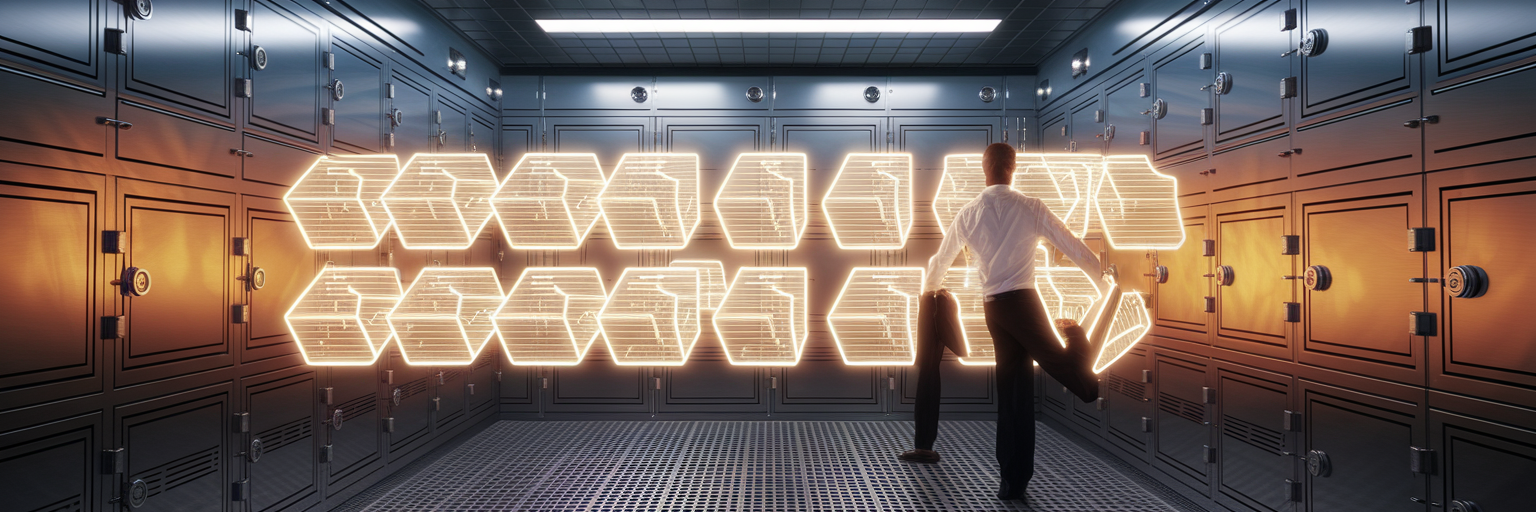Making Tax Compliance Easier with Encrypted Receipts
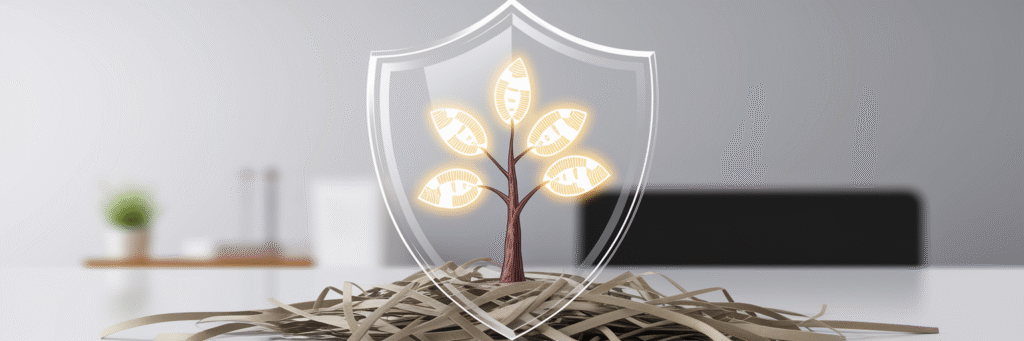
The End of the Shoebox Receipt Era
Many small business owners can picture it: the shoebox, drawer, or glove compartment overflowing with a chaotic mix of receipts. This traditional method is a familiar source of stress. Thermal paper receipts fade into illegibility, important proofs of purchase get lost, and the physical clutter grows with every transaction, especially when managing expenses for multiple employees.
This disorganisation leads directly to hours of tedious manual data entry. Each receipt has to be sorted and transcribed, a process that invites human error. A simple typo can create unreliable financial data, making accurate bookkeeping a constant challenge. These are not just minor inconveniences. They represent tangible risks to your business.
The most immediate danger is missing out on valid tax deductions simply because the proof is gone. A faded receipt for a significant client dinner or a lost invoice for new equipment means leaving money on the table. Worse, it creates a feeling of dread about a potential IRS audit. Facing an inquiry without organised documentation is a scenario no business owner wants to experience. Moving away from paper is no longer just a modern convenience. It is a critical operational upgrade for any business that values accuracy, efficiency, and peace of mind. These are foundational small business tax compliance tips in action.
The Shift to Secure Digital Records
Leaving the shoebox behind means embracing secure digital records, but what does that actually entail? In the eyes of tax authorities, a digital receipt is more than just a quick photo on your phone. The IRS accepts digital copies as valid proof of purchase, but with clear conditions. According to the IRS digital receipt requirements, these records must be legible, complete, and easily retrievable for inspection. This is why, as noted by sources like Ramp, the IRS generally requires receipts for business expenses of $75 or more, underscoring the need for a reliable system.
A core component of this system is encryption. Think of encryption as a digital sealed envelope. It scrambles your financial data, making it completely unreadable to anyone who doesn’t have the specific key to open it. For protecting sensitive business information, this is not an optional feature. It is a fundamental security measure.
This brings us to a crucial distinction. Simply snapping a photo of a receipt creates a static image, a digital copy. Using a dedicated system, however, creates a structured, searchable data entry. This is a digital asset. The former is just a picture you still have to manage manually. The latter is an organised piece of information that works for you. This shift to secure, structured digital records guarantees compliance and builds the foundation for powerful automation.
Creating a Bulletproof Digital Archive
Knowing you need a digital system is one thing, but building one that is truly effective is another. Here is a practical guide on how to store business receipts digitally to create an organised, audit-proof archive.
- Select the Right Tools: Start with a business-grade platform that offers encrypted receipt storage. Security is paramount, so always activate multi-factor authentication (MFA) to add an extra layer of protection to your account. Avoid using personal cloud drives that lack business-specific security features.
- Build a Logical Folder Structure: Consistency is your best defence against chaos. Create a clear hierarchy for your files. A simple and effective method is to organise folders by expense category, then create sub-folders for the year and month. This makes locating any receipt straightforward.
- Use a Consistent File Naming Convention: A standardized file name transforms a long list of documents into a searchable database. A reliable format is YYYY-MM-DD_Vendor_Amount_Item. For example, a file named “2025-08-15_UnitedAirlines_450.75_FlightNYC.pdf” tells you everything you need to know at a glance.
- Follow the 3-2-1 Backup Rule: For ultimate data security, adopt this industry best practice. Keep three copies of your data on two different types of media, with one copy stored off-site. The good news is that reputable cloud storage services automatically handle the off-site backup for you.
Implementing a clear system from the start ensures that your financial records are always organised and accessible.
| Expense Category | Sub-Folder Structure | File Naming Convention Example |
|---|---|---|
| Travel | /2025/08-August/ | 2025-08-15_UnitedAirlines_450.75_FlightNYC.pdf |
| Office Supplies | /2025/08-August/ | 2025-08-20_Staples_89.50_PrinterInk.pdf |
| Client Meals | /2025/09-September/ | 2025-09-05_TheCapitalGrille_155.20_LunchWithClientX.pdf |
| Software | /2025/09-September/ | 2025-09-01_Adobe_29.99_CreativeCloudSub.pdf |
This table provides a clear, actionable template for organizing digital receipts. A consistent structure ensures documents can be located instantly for tax preparation or in the event of an audit.
Automating Expense Tracking Workflows
Once you have a solid digital filing system, the next logical step is to automate the workflow. This is where expense management technology transforms record-keeping from a chore into an effortless process. The core technology driving this shift is Optical Character Recognition (OCR). Instead of you manually typing in details, OCR software does the work.
The experience is simple. You take a photo of a receipt with your smartphone, and the application automatically reads and extracts the key information: the vendor, date, total amount, and even the tax. This eliminates manual data entry, saving time and preventing the small errors that can compound into large accounting headaches. This active data extraction is what separates a smart system from passive digital storage.
The real power comes from integrating these tools with your accounting software, such as QuickBooks or Xero. When your receipt capture app syncs directly with your books, your financial records are kept perpetually current. This dramatically reduces the time spent on month-end reconciliation. Instead of a frantic scramble to match receipts to statements, the process becomes a simple review. Platforms like the ones we’ve built at Zerocrat are designed to create these streamlined workflows, giving you a real-time dashboard of business spending for smarter budgeting and proactive financial control.
Achieving Continuous Compliance and Peace of Mind
The combination of encrypted storage and automated workflows leads to a powerful outcome: a state of being perpetually “audit-ready.” An inquiry from the IRS no longer needs to be a source of panic. Instead, it becomes a simple administrative task. You can search, filter, and export the exact documents requested in minutes, not days. This confidence comes from knowing your records are complete, organised, and secure.
This shift is also about staying aligned with the direction of tax administration. As reported by Business Anywhere, the IRS is actively working toward a goal of fully paperless tax filing for small business operations by 2025. Adopting digital tools now is not just about efficiency; it is about preparing for the future of compliance.
While there is an initial effort to set up a digital system, it is a one-time investment. Compare that to the endless, recurring labour of managing paper receipts year after year. The journey from a reactive, stressful tax season to a proactive, streamlined system is a fundamental business improvement. The payoff is not just reduced risk and less administrative work. It is the freedom to dedicate your time and mental energy to what truly matters: growing your business.